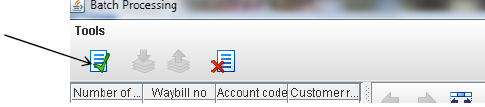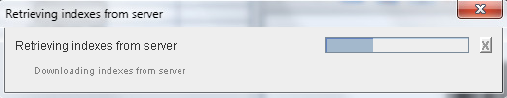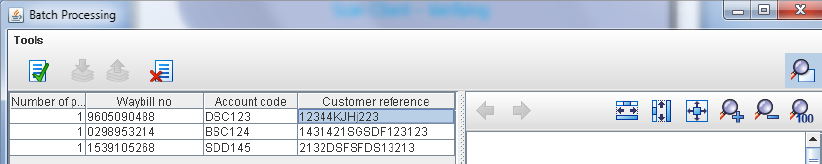eDocs Manual |
|
|
|
Verifying is the process in which the document name is matched against your company database and all supporting information (e.g. account number, invoice number etc.) is returned to the scan client dashboard. Verification only takes place after you have scanned in some pages. Click the green 'tick' at the top left to start verifying your scans. As shown below in Figure 4.4, “eDocs Scan Client Verifying”. You will see a progress bar whilst the verification process is still busy,as shown below in Figure 4.5, “eDocs Scan Client Verifying Progress”. You will receive confirmation that the verification process has ended. Refer to the table that contains all your scanned documents. The indexes should now have data in them. As shown below in Figure 4.6, “eDocs Scan Client Verifying Done”. |